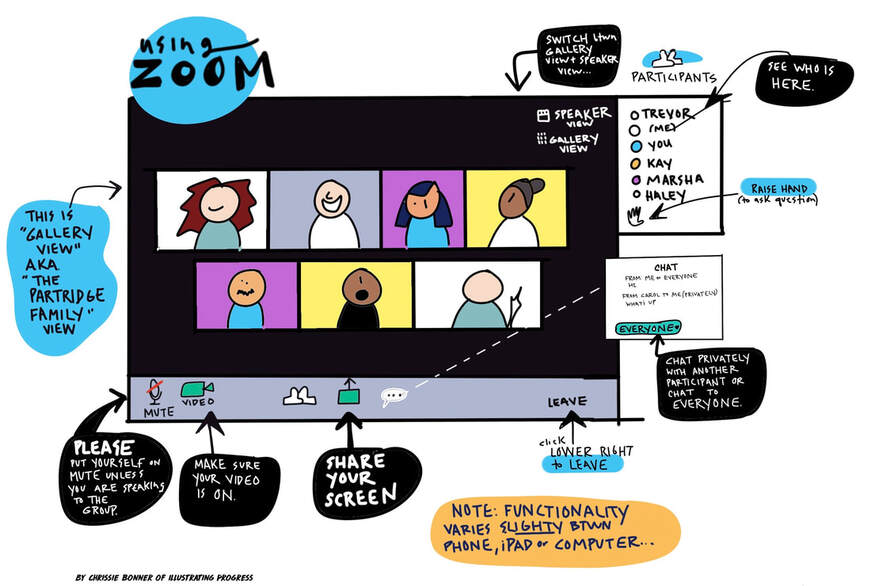ZOOM
ULC often uses ZOOM, a video conferencing software, to safely facilitate small group meetings and gatherings
ZOOM is free to use, and you don't need an account to join a meeting. It is necessary to download the ZOOM software to your computer, tablet or smartphone if you want to use the video features. ZOOM also allows you to dial in via telephone but you will not be able to use the video option.
Please use the buttons below for assistance in downloading and navigating ZOOM. If you have any questions, please contact the ULC office.
ZOOM is free to use, and you don't need an account to join a meeting. It is necessary to download the ZOOM software to your computer, tablet or smartphone if you want to use the video features. ZOOM also allows you to dial in via telephone but you will not be able to use the video option.
Please use the buttons below for assistance in downloading and navigating ZOOM. If you have any questions, please contact the ULC office.